MADRIX NEBULA / STELLA Driver (V3.6f) These are the MADRIX NEBULA and STELLA interface 32-bit and 64-bit drivers for Windows as a separate file (ZIP file format, please unzip). The drivers are also included in the latest MADRIX version. LED HDMI/DVI Online Master Controller H803TV Support Madrix Features and Description: (1) H803TV is an online master controller that transmits data over DVI/HDMI interface. (2) Four network interfaces drive maximum 400000 pixels.
MADRIX 3 Software
This is the latest MADRIX 3 release version and software update. | |
This is the latest MADRIX 3 Fixture Library. It will be installed with MADRIX automatically. | |
Third PartyThe following third party source code is available for download. Choose 'Save Target As...'. Please note: This is a license compliance and not a requirement to run MADRIX 3. Links: OpenSceneGraph Source Code (9 MB) and Qt Source Code (268 MB) | |
System RequirementsLearn about the system requirements for MADRIX 3 software here MADRIX 3 requires a valid MADRIX 3.X software license. Learn more | |
Demo Mode
Download MADRIX now! | |
What are the features of the Demo Mode? | |
– You can test MADRIX for free. | |
What are the limitations of the Demo Mode? | |
– All 3 live Previews will display '! NO MADRIX KEY !' | |
Drivers
These are the MADRIX NEO and USBone interface 32-bit and 64-bit drivers for Windows as a separate file (ZIP file format, please unzip). The drivers are also included in the latest MADRIX version. |
This is the MADRIX PLEXUS interface 32-bit and 64-bit driver for Windows as a separate file (ZIP file format, please unzip). The drivers are also included in the latest MADRIX version. |
This is the MADRIX LUNA interface 32-bit and 64-bit driver for Windows as a separate file (ZIP file format, please unzip). The drivers are also included in the latest MADRIX version. |
These are the MADRIX NEBULA and STELLA interface 32-bit and 64-bit drivers for Windows as a separate file (ZIP file format, please unzip). The drivers are also included in the latest MADRIX version. Driver Version: 6.0.0.0, Creation Date: 01/27/2014, Vendor ID: 0x289F, Product ID NEBULA: 0x0057 (USBVID_289F&PID_0057), Product ID STELLA: 0x0058 (USBVID_289F&PID_0058). |
This is the MADRIX USB SMPTE interface 32-bit and 64-bit driver for Windows as a separate file (ZIP file format, please unzip). The drivers are also included in the latest MADRIX version. |
This installation installs the MADRIX software protection key driver for the 32-bit and 64-bit versions of Windows (Driver version 6.32). Download MADRIX KEY Driver (32 MB) |
This installation installs the MADRIX 3 WYSIWYG driver for the WYSIWYG visualizer software. |
Libraries And Profiles (For MADRIX 3)
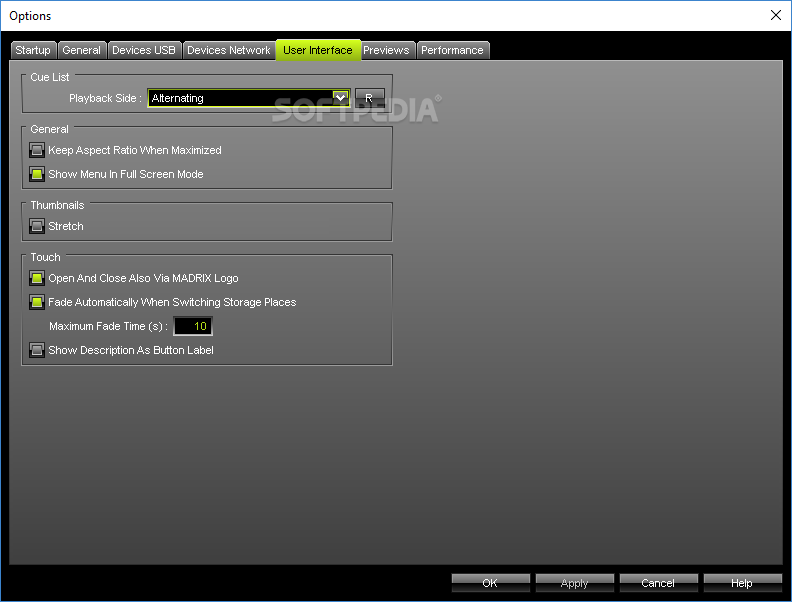
Library Author: MA Lighting, January 2014 |
MADRIX Datasheets
Download the datasheets for all main MADRIX products here in one place.
MADRIX RADAR Software

- Latest Version
- MADRIX RADAR 1.0
- Release Date
- February 10, 2020
- Size
- 42 MB
This is the first MADRIX RADAR release version and software update.
It is highly recommended to always install the latest version.
The following third party source code is available for download. It is a license compliance and not a requirement to run MADRIX RADAR.
MADRIX 5 Software
- Latest Version
- MADRIX 5.4a
- Release Date
- February 01, 2021
- Size
- 270 MB
This is the latest MADRIX 5 release version and software update.
It is highly recommended to always install the latest version.
MADRIX 5 requires a metallic MADRIX KEY with a valid MADRIX 5 License.
The following third party source code is available for download. It is a license compliance and not a requirement to run MADRIX 5.
If required, download a previous software version here:

Right Click > Save Link As...
- Included In
- MADRIX 5.4a
- Release Date
- February 01, 2021
- Size
- 9 MB
This is the latest MADRIX 5 Fixture Library as separate download. It will be installed with the MADRIX Software automatically.
If you made changes to your local madrix.mflx file, make a backup beforehand!
MADRIX 5 Demo Mode
What are the features of the Demo Mode?
- You can test MADRIX 5 for free.
- The software is fully functional [within the demo limitations].
- Demo Mode is useful for computer and other hardware performance tests.
- You can test the basic connection to fixtures and controllers for DMX-based output protocols by using the Highlight Mode of the Device Manager, which sends value 255 on all 512 channels to the selected devices [full-on white].
- Files and settings of demo mode are fully compatible with the full version [it is the same software].
- MADRIX runs in Demo Mode if you do not connect a valid MADRIX KEY to your computer.
What are the limitations of the Demo Mode?
- All Previews and DVI Outputs display '! NO MADRIX 5 KEY !'.
- All Previews and DVI Outputs have a color-changing, rotating cross on top.
- DVI Outputs [incl. External Preview windows] only send out black.
- The fixture mask is disabled and all Previews have a reduced overall brightness.
- There is no output of any other control data. That means no Art-Net, DMX512, KiNET, NDI, Spout, Philips Hue, Streaming ACN, ColourSmart Link, Colorlight A8, Colorlight 5A, Colorlight T9, or Eurolite T9 is sent out.
Drivers For MADRIX KEY
- Used In
- MADRIX 5 / MADRIX RADAR
- System
- 64 Bit
- Driver Version
- 6.90b
- File Format
- EXE
- Size
- 12 MB
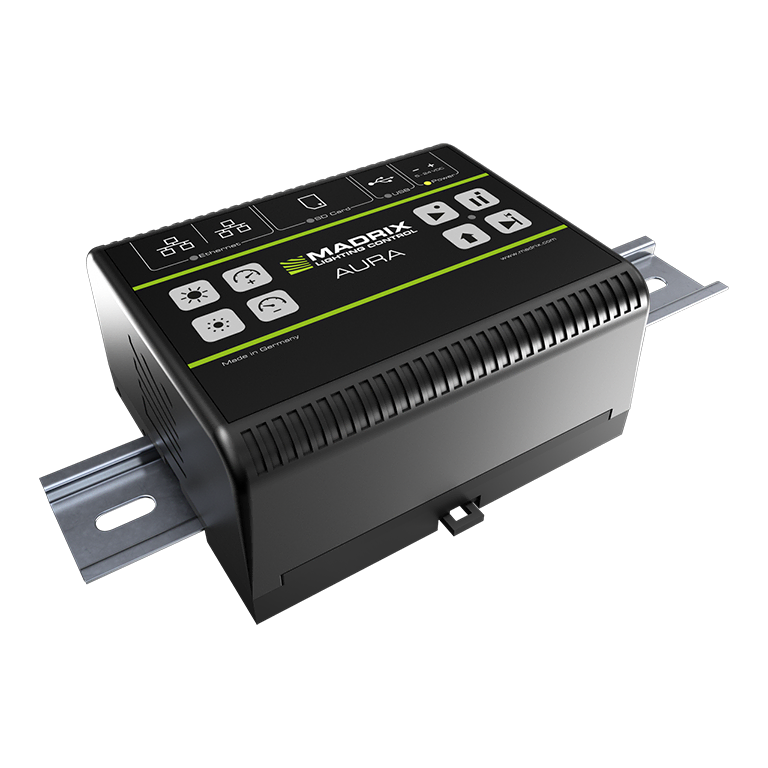
Drivers Madrix Golf Clubs
Drivers For MADRIX 5
MADRIX AURA 2/8/32
- Included In
- MADRIX 5.4a
- Information
- No Stand-Alone Driver Required
- Vendor ID
- 0x289F
- Product ID AURA 2
- 0x0202 (USBVID_289F&PID_0202)
- Product ID AURA 8
- 0x0208 (USBVID_289F&PID_0208)
- Product ID AURA 32
- 0x0220 (USBVID_289F&PID_0220)
MADRIX NEBULA / STELLA / ORION
- Included In
- MADRIX 5.4a
- System
- 64 bit
- Driver Version
- 6.0.0.4
- Creation Date
- May 02, 2018
- Vendor ID
- 0x289F
- Product ID NEBULA
- 0x0057 (USBVID_289F&PID_0057)
- Product ID STELLA
- 0x0058 (USBVID_289F&PID_0058)
- Product ID ORION
- 0x0058 (USBVID_289F&PID_0059)
- File Format
- ZIP (Please unzip)
- Size
- 1 MB
MADRIX LUNA 4/8/16
- Included In
- MADRIX 5.4a
- System
- 64 bit
- Driver Version
- 6.0.0514.2
- Creation Date
- June 27, 2014
- Vendor ID
- 0x289F
- Product ID LUNA 4
- 0x2054 (USBVID_289F&PID_2054)
- Product ID LUNA 8
- 0x2053 (USBVID_289F&PID_2053)
- Product ID LUNA 16
- 0x2055 (USBVID_289F&PID_2055)
- File Format
- ZIP (Please unzip)
- Size
- 1 MB
MADRIX NEO / USB ONE
Drivers Madrix 64
- Included In
- MADRIX 5.4a
- System
- 64 bit
- Driver Version
- 6.0.0511.2
- Creation Date
- June 27, 2014
- Vendor ID
- 0x0CE1
- Product ID USBone
- 0x0050 (USBVID_0CE1&PID_0050)
- Product ID NEO
- 0x0051 (USBVID_0CE1&PID_0051)
- File Format
- ZIP (Please unzip)
- Size
- 1 MB
Drivers Madrix Taylormade
MADRIX PLEXUS
- Included In
- MADRIX 5.4a
- System
- 64 Bit
- Driver Version
- 6.0.0518.2
- Creation Date
- June 27, 2014
- Vendor ID
- 0x0CE1
- Product ID PLEXUS
- x0052 (USBVID_0CE1&PID_0052)
- File Format
- ZIP (Please unzip)
- Size
- 1 MB
MADRIX USB SMPTE
Driver Matrix Hp
- Included In
- MADRIX 5.4a
- System
- 64 Bit
- Driver Version
- 6.0.0518.2
- Creation Date
- June 27, 2014
- Vendor ID
- 0x289F
- Product ID USB SMPTE
- 0x0056 (USBVID_289f&PID_0056)
- File Format
- ZIP (Please unzip)
- Size
- 1 MB